Article published: 4/10/25
The Importance of Web Accessibility
Why Accessibility Matters
Web accessibility ensures that people with disabilities can perceive, understand, navigate, and interact with your website. An accessible website benefits not only users with disabilities but also improves overall usability, SEO, and compliance with legal standards like the Americans with Disabilities Act (ADA) and Web Content Accessibility Guidelines (WCAG).
As a software engineer working in front end, I’ve seen firsthand how accessibility plays a crucial role in delivering a seamless user experience. In apps, accessibility is not just a best practice but a key factor in improving user engagement, retention, and overall usability. A well-built, accessible front end ensures that all users—regardless of ability—can interact with an app effectively.
Key Reasons to Prioritize Accessibility
Inclusivity: Everyone deserves equal access to information and services online.
Legal Compliance: Many countries have laws requiring digital accessibility.
Better SEO: Accessible websites often rank higher on search engines.
Improved User Experience: Accessibility features enhance usability for all visitors.
Higher Conversion Rates: In e-commerce, an accessible site ensures that no potential customers are excluded due to poor design choices.
Principles of Web Accessibility
The W3C Web Accessibility Initiative (WAI) defines four fundamental principles of web accessibility, often referred to as the POUR principles:
Perceivable: Information and user interface components must be presentable to users in ways they can perceive. For example, text alternatives for non-text content, like images, and captions for multimedia.
Operable: User interface components and navigation must be operable. This means users must be able to interact with the content, regardless of how they navigate (mouse, keyboard, or assistive technologies).
Understandable: Information and operation of the user interface must be understandable. Text must be readable and predictable, and error prevention and recovery must be clear.
Robust: Content must be robust enough to work across a wide variety of user agents, including assistive technologies.
You can read more about these principles on the W3C Web Accessibility Principles page.
If you’d prefer to learn by watching, the following crash course is a great companion to everything above.
Crash Course: Learn Web Accessibility
Techniques
Now that you’ve got the big-picture principles in mind, let’s walk through concrete techniques you can start applying today.
1. Use Semantic HTML
Semantic HTML is fundamental for accessibility as it helps screen readers interpret and navigate content effectively.
Why It Matters:
Screen readers: They rely on semantic HTML to interpret the structure and context of content.
Search engines: They use semantic tags to better understand the content of your page, which can improve SEO.
Examples
Instead of:
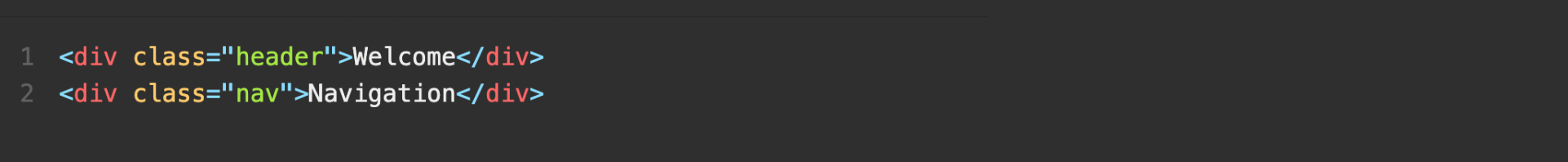
Use:

Best Practices:
- Use appropriate tags:
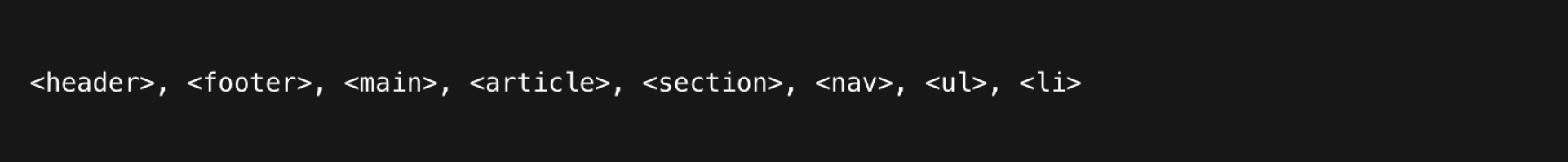
- Avoid overusing these unless they are needed for styling purposes:
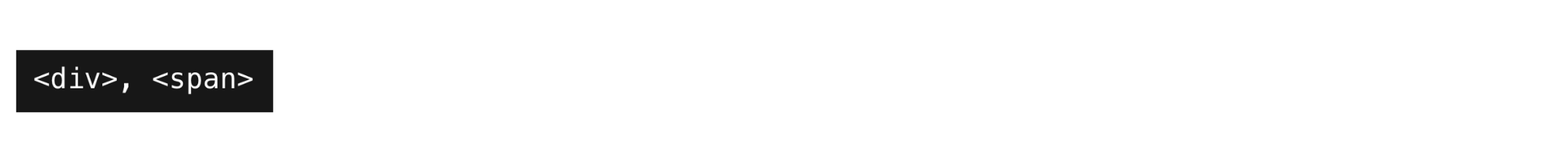
2. Provide Keyboard Navigation
Keyboard navigation is essential for users who cannot use a mouse, such as those with motor disabilities.
Why It Matters
- Ensures that users can navigate the website using only the keyboard, using the Tab key, Enter, and Arrow keys.
Examples:
- Ensure that all interactive elements (buttons, links, forms) are focusable.
- use tabindex="0" to make custom elements focusable.
- Provide skip links for easy navigation.
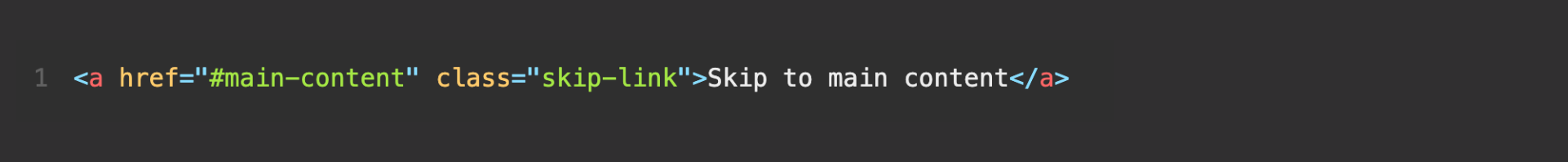
- Ensure all interactive elements are focusable:

- For non-button interactive elements, ensure they are accessible:

Best Practices:
- Avoid tabindex values higher than 0, unless there’s a specific reason. It may break the logical tab order.
- Use :focus and :focus-visible styles to highlight focusable elements.
3. Optimize for Screen Readers
Screen readers allow visually impaired users to access web content by converting it to speech or braille.
Why It Matters:
Screen readers help users who cannot see or have difficulty seeing your website to understand the content.
Examples:
Use aria-label and aria-labelledby to provide context for elements that aren't naturally descriptive.
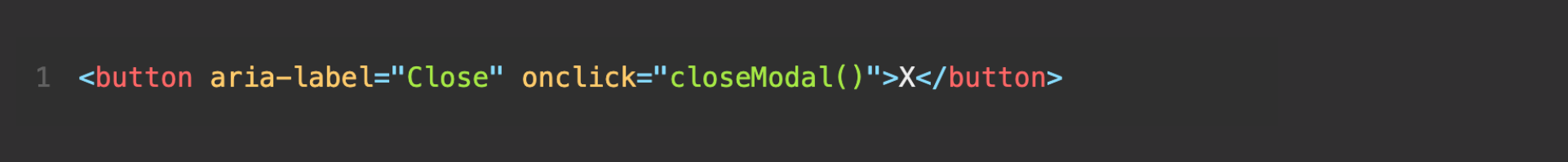
Ensure proper heading hierarchy:

This helps screen readers navigate the structure of the page efficiently.
Best Practices:
- Avoid using aria-hidden="true" for elements that should be accessible. If content is important, ensure it’s available for screen readers.
- Always use proper heading levels. Don’t skip heading tags like < h1 >, < h2 >, etc.
4. Ensure Sufficient Color Contrast
Color contrast ensures that text is legible for users with low vision or color blindness.
Why It Matters: Low contrast can make text hard to read, affecting users with visual impairments.
Example: Make sure text contrasts well with its background. Use online tools to check this, such as the WebAIM Contrast Checker.
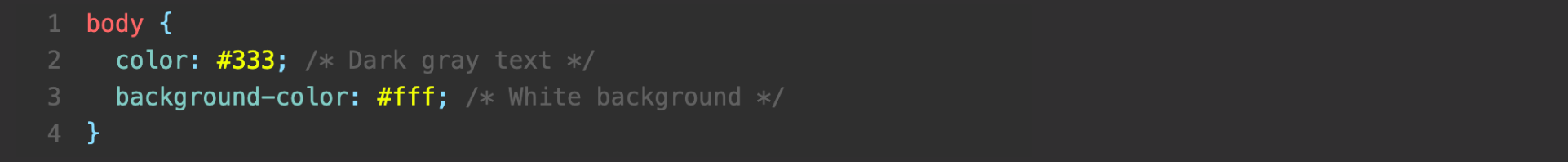
Best Practices:
- Use a contrast ratio of at least 4.5:1 for regular text and 3:1 for larger text.
- Avoid relying solely on color to convey information. Add text labels or icons for clarity.
5. Make Forms Accessible
Forms should be intuitive and easy to navigate for all users, including those with disabilities.
Why It Matters: Forms are a critical interaction point for users. If they are inaccessible, it can prevent users from completing key actions, like making a purchase or signing up for a service.
Examples:
Use < label > to associate labels with form elements:
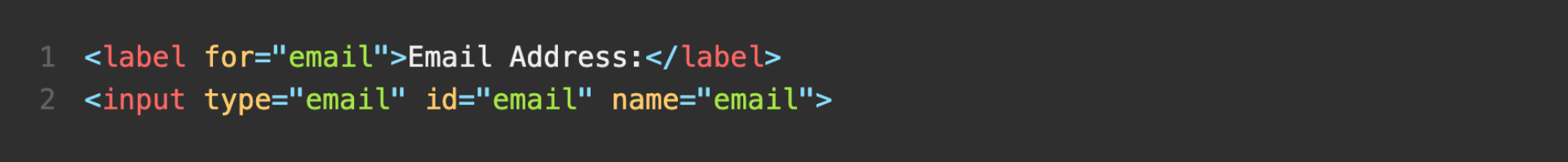
Provide error messages that are easily understandable:
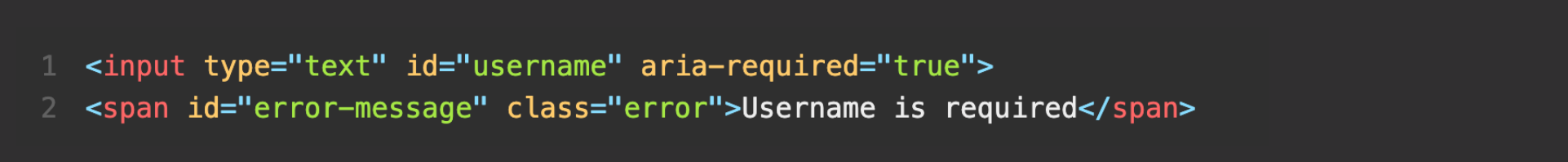
Best Practices:
- Group related fields in < fieldset > and use < legend > for the form title.
- Use aria-live regions for dynamic error messages or updates to the form.
6. Provide Alternative Text for Images
Alt text provides context for images, especially for users with visual impairments.
Why It Matters: Screen readers rely on alt attributes to describe images.
Examples:
- Descriptive alt text:
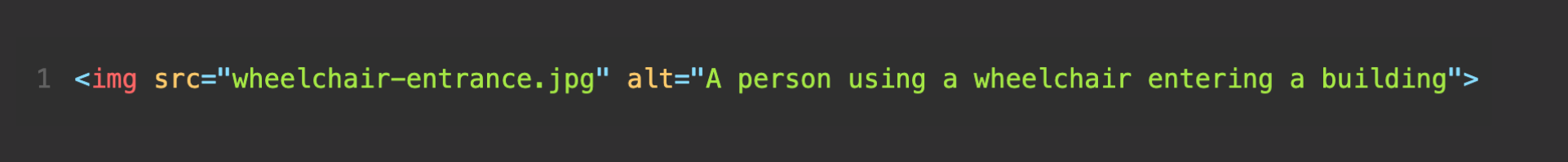
- Decorative images should have an empty alt attribute (alt=""), which tells screen readers to ignore the image:

Best Practices:
- Provide alt text for meaningful images.
- Don’t over-explain—keep alt text concise but descriptive.
- Avoid empty alt text for meaningful images.
7. Ensure Video and Audio Accessibility
Multimedia content should be accessible to everyone, including users with hearing impairments.
Why It Matters: Many users rely on captions and transcripts to understand video or audio content.
Examples:
- Closed captions for videos:
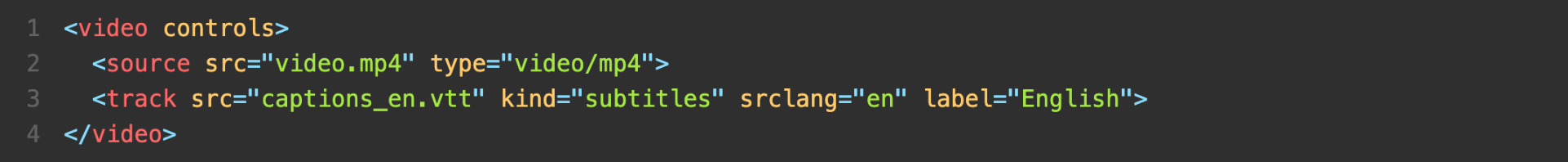
- Provide audio transcripts for podcasts and audio content.
Best Practices:
- Ensure videos are paused by default to avoid auto-play.
- Use aria-live="polite" for dynamic content updates that need to be announced to users.
8. Test with Accessibility Tools
Testing is crucial to ensuring your website is accessible.
Why It Matters: Automated and manual testing help identify potential issues that might not be immediately obvious.
Tools:
- Lighthouse: Built into Chrome DevTools, it can audit accessibility issues.
- axe DevTools: A browser extension that provides accessibility testing.
- WAVE: A tool for evaluating web accessibility.
Manual Testing:
Additional Key Considerations
Mobile Accessibility
- Touch targets: Ensure interactive elements (buttons, links, etc.) are large enough and spaced out so they’re easy to tap on touchscreens.
- Gestures: Don’t rely solely on multi-finger gestures or swipes that can be difficult for users with motor impairments. Provide alternative ways to perform the same actions.
Cognitive Accessibility
- Clear, simple language: Jargon or overly complex sentences can be barriers for users with cognitive or learning disabilities.
- Logical structure: Break down content into headings, subheadings, and short paragraphs.
- Predictable interactions: Keep navigation and interactive elements consistent to reduce cognitive load.
Performance and Accessibility
- Clean, efficient code: Improves loading times and reduces lag for screen readers.
- Minimize heavy scripts: Overly complex or large JavaScript bundles can slow down the browsing experience and hamper assistive technologies.
Real-World User Testing
- Engage actual users: Automated tests can miss certain usability barriers. Having people with different disabilities test your site can reveal issues you wouldn’t otherwise notice.
- Focus management: Ensure modal dialogs, pop-ups, or dynamically inserted content manage focus correctly so users don’t get “trapped” or lost.
Organization and Policies
- Internal accessibility policy: Document accessibility standards (like a checklist or style guide) within your organization so all new features follow best practices.
- Ongoing training: Keep your team updated on evolving guidelines and screen-reader capabilities.
Final Thoughts
Web accessibility is not just a legal requirement, it’s a commitment to inclusivity, usability, and better user experience. As someone who currently works as a software engineer, I know how crucial accessibility is in creating a front-end experience that is smooth, efficient, and inclusive.
By implementing these accessibility principles, you ensure that your website is usable for all customers, while also benefiting from improved SEO, broader audience reach, and compliance with industry standards. Prioritizing accessibility makes the web a better place for all users, ensuring equal access to information and services.
Let's improve the accessibility of your website!
